The Samsung Monte (S5620) qualifies as a Multimedia Smartphone, it has many attractive features, just a couple drawbacks and it falls in the middle of the price and technology spectrum of its category.
In short, the Samsung Monte has a very fashionable and sleek design, in the UK it even comes in unique colour combinations depending the mobile service provider one buys it from (I imagine it is the same in the rest of Europe and the U.S.A.). It is slim, has a set of perfect dimensions for those looking for something not to big nor too small and it is complemented with a good set of features for the tasks it has to carry out.
Who is it for? People that want a light, good looking smartphone mainly to listen to music, watch some trailers from the Internet, and take pictures and small videos in a thing-of-the-moment way; it would also be useful to keep in touch with friends and social networking services but as an extra possibility. It offers a nice set of standard cellphone usability options, and it is overall a very good touch phone.
Who is it not for? People looking for a device mainly to install/play games/applications or for someone whose main goal is to browse the Web and/or stay connected constantly to social networking services.
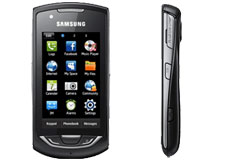 First thing that got my attention from this smartphone is its design. I like the fact that it is slim which I consider a plus in a time in which many other products appear bulky and thick. The curves and lines of its shape feel good and right in the hand, although it will feel more natural to people with medium to small hand sizes; it feels as comfortable and natural in the left as it does in the right hand. There is a feeling of grip that comes with just holding it.
First thing that got my attention from this smartphone is its design. I like the fact that it is slim which I consider a plus in a time in which many other products appear bulky and thick. The curves and lines of its shape feel good and right in the hand, although it will feel more natural to people with medium to small hand sizes; it feels as comfortable and natural in the left as it does in the right hand. There is a feeling of grip that comes with just holding it.
Once operational the Samsung Monte shows immediately its pedigree. The speaker/microphone combination provide for clear sound on both sides of the communication even at low volume, which is great in noisy environments. Using the 3G mobile network also means that phone and Internet capabilities can work at its peak (it is also compatible with previous generations).
The 3.0", TFT, 240x400 pixels of resolution, touch screen is bright, looks very nice and is very sensitive. Controls work well most of the times although in a few situations it can be a little overly sensitive with some out-of-area "finger taps" that might result in having to redo something or require to press the back or cancel buttons.
 Control wise the setup of the Samsung Monte is very good. Almost everything is done using the touch screen and "tapping" on the proper icons and buttons. Most of the time the size of the control objects should feel right to just about anyone with average size fingers, but it might be a problem for people with large hands/fingers. The response of the touch screen feels right and natural although it doesn't allow for any fancy gesture commands. The three physical buttons present at the bottom of the phone act as a call/menu/cancel set which can also act as an accept/back/quit group depending the device's working context.
Control wise the setup of the Samsung Monte is very good. Almost everything is done using the touch screen and "tapping" on the proper icons and buttons. Most of the time the size of the control objects should feel right to just about anyone with average size fingers, but it might be a problem for people with large hands/fingers. The response of the touch screen feels right and natural although it doesn't allow for any fancy gesture commands. The three physical buttons present at the bottom of the phone act as a call/menu/cancel set which can also act as an accept/back/quit group depending the device's working context.
On the right side there are two other buttons, one to enter/exit lock mode the other to act as a camera shutter button which comes in handy just about every time we want/need to use the camera; it can be a little awkward in portrait mode but it all becomes a matter of getting used to it. The left side edge has the volume control buttons.
I found the different interface elements intuitive and easy to use. There are, inevitably, a few that require some getting used to but I didn't feel like there was something missing or that things were too complicated, quite the contrary, everything responds properly --most of the time-- and I never got the feeling that I was fighting with the device's software to get things done.
As a multimedia phone the Samsung Monte has everything one can hope for: very nice speaker output to listen to music or radio and watch videos, a standard earphone connector (at the top), and a very capable 3.2 megapixel camera for general shots and another for video conferences (aimed toward the caller). Internally it must have quite a good sound CODEC chip because music and voices come out very clear.
Lacking --extremely-- advanced processor and screen parts can be seen as an advantage rather than a problem since it allows the battery to last quite a bit. I clocked around 120 hours with the first full charge without turning it off, with an average number of phone calls and messages, and a decent amount of browsing and video watching; I also spent plenty of time exploring the inner workings of the phone and taking some pictures.
The camera might not prove to be as great as a dedicated device but it can be very useful for those essential shots that one can come across. Its 3.2 megapixel rating doesn't sound particularly impressive but we tend to forget that for most uses, and most users, anything above 5 megapixels is nearly overkill. For the Samsung Monte the 3.2 MP means 2048x1536 pixels at its higher resolution level (for comparison, Full HD is 1920x1080 and qualifies as 2.1 MP).
Emphasizing the fact that it is a multimedia smartphone the camera options of the Monte go beyond what can be considered normal. It comes with a camera and a camcorder mode. When as a camera it features six shooting modes (single, smile shot, continuous, panorama, mosaic, frame), six scene modes (portrait, landscape, night, sports, sunset, text), a white balance mode, a timer, a set of effects that can be applied upon taking and the capacity to define some of the default camera settings (resolution, quality, exposure metering). The night mode provides a nice contrast/compensation --compared to the same in normal-- considering it doesn't fancy a flash.
The camera settings also provide for options to have plain fun, like the Mosaic and Frame that basically consist of foreground templates with "open areas" that have to be filled with the desired target. Nice to get silly and creative with friends, family and/or the surroundings.
Taking pictures is as easy as one might expect. There is a button on the right side which when holding the phone in a landscape orientation makes it feel as a proper camera with a very large LCD screen to view and aim. Tapping the screen brings forward the overlay of the options menu. After taking the picture it gets saved and can be viewed to send (through message, e-mail or Exchange ActiveSync), delete or edit. One neat feature is that it gets auto-resized for sending if need be.
The Samsung Monte also has all the general and common functions of a cellphone: phonebook list and management, caller id, recent/missed call lists, SMS send/read/edit, and the option to handle events, tasks, calendar and alarm items. It also has a simple and straightforward file management option. Talking about files the Monte comes with 200 MB of internal memory (aside of space for 1300 SMS and 2000 phonebook entries), which isn't much in today's world but it compensates by the presence of a Micro SD drive and the capacity to handle micro-disks of up to 16 GB; more than enough for just about any multimedia use.
Where the Monte makes it clear that it is a --touch screen-- smartphone is in its interface and some of its more advanced operational capabilities; always keeping in mind that it is a device that targets the multimedia users, not those looking for a wide assortment of applications, access to Internet/Social Networking Services and/or --lots of-- games.
Out of the box the Samsung Monte offers three screens of "desktop" space in which to park favourite Widgets, the name given to its (mini)applications. These include a today box, calendar, different type of clocks (analog, digital), music player, radio player/recorder, memo editor, photo viewer, buddy list, birthday reminder, and direct access to sites like Yahoo! Search, Youtube, CNN, Facebook, Twitter, MySpace, Bebo and Google. Alas, there is no way to truly see how the presence of these objects affects memory use, processor cycle use and battery time; the educated guess is that the more widgets showing on the "desktops" the less memory available for other tasks, the more the processor is used and the less the battery will last.
Being a smartphone the Monte extends a few of its cellphone functions with additional data and available options, for example there is the possibility to send/receive e-mails as well as send and receive videos and pictures. The log that is commonly kept for SMS allows to see them all in a list or associated to individual contacts as "events", which can come very handy once we have a few hundred of them.
The contact data can include either a picture or one of the clip-art faces that come with the phone. Sadly, but this is a common problem/trait with cellphones in general, the extended information fields can't be saved in the SIM chip so they are either saved on the phone, or gone. One interesting usability feature here is that a contact is either on the cell phone's memory or the SIM chip but not both (at least from a user's point of view) which is good to avoid duplication and being able to choose who we need/have/want more info from. A contact's picture can be taken with the camera and added with no fuss.
Other very neat usability feature is being able to call/video-call/message a contact directly from its contact data or the recent/missed list. If nothing else it speeds the process of getting in touch.
At the moment of writing text, be it messages, names, titles or URLs, the screen turns into a mini text editor presenting a rather standard and expected feature set. Letters are cycled in the classic ABC2, DEF3 format of regular number-based phones with the addition of multi-language support when typing messages (that is, letters like á or ñ appear in the rotation). The virtual keyboard (as is called by the system) also offers arrow keys to navigate the text, scrolling using the touch screen, backspace functionality, various keyboard modes (ABC, Abc, abc, numeric, symbols), and a toggle button to access symbols mode and its nine screens of alternate alphabets and the now ubiquitous "smiley faces".
Two hardware capabilities that the Samsung Monte has that can come very handy are its Wi-Fi and Bluetooth connections; the later might be almost universally common but no the former, much less in products in the Monte's price/technology range. Both can be activated/deactivated through a very cool graphical interface option within the menu of the phone. Some Widgets, and tasks, might activate either connection and leave them on after use, something that is worth keeping an eye on since they can drain battery power.
The availability of a Wi-Fi connection can speed-up Internet access as well as save costs since it helps bypass the mobile service provider's own network (very useful when watching too many videos or downloading large files). By default the phone uses the service providers network to access Internet/Web unless a Wi-Fi connection is active. Some options/widgets tend to bypass it even when its active, which isn't much of a problem, and in most cases the fix is in the settings of the mini application.
As a device to access, use and watch the Web the Monte falls on the average side. It's screen is a little too small to be able to properly appreciate most websites although it can do a great job of presenting most of them even if a little horizontal scrolling might be required (its Dolphin browser demonstrates to be very good). Zooming is available and it can work quite well with mobile friendly websites like Youtube and Google. It can even show Flash intensive sites properly, but with some we can get a "resources low" dialogue box.
When browsing the touch screen can feel a little imprecise, or unresponsive, when a URL's text is too small, but I guess this has to do with how the software senses the "finger taps" and relates them to "active areas" onscreen; small text not being easy to identify as an "active area". Zooming-in fixes the problem. By keeping a tap the system enters zoom mode, double tap zooms-in, another double tap zooms-out. To follow a link sometimes there is a need to "mark" it with one tap and "confirm" with another, a usability feature that needs to get used to but can be helpful in sites with too many URLs packed together.
One thing it does good though, Web wise, is show mobile friendly videos, like most of what can be found in the Youtube site; trailers/videos in HD (that is, mobile friendly HD) are very clear and fluid even on landscape mode. I was able to perfectly see the trailers of Deus Ex: Human Revolution, Halo: Reach, Gears of War 3, Hellgate: London and Dante's Inferno: An Animated Epic among others. Not all links will work but most do, I guess it has something to do with the existence of a compatible version of the trailer/video for the device.
The Samsung Monte offers no centralized social networking (mini)application but it does offer access to the most common ones, like Facebook, Twitter, MySpace and Bebo. It also has Instant Messaging and synchronization options, as well as USB connection to allow file copying and transfer with other compatible devices.
As smartphone (mini)applications go the Monte includes a very handy dictionary and a relatively useful simple image editor (allows to resize, add effects, rotate, and add smiley faces and preset icons), as well as a voice recorder. It also includes Google e-mail, search and maps; the later works in tandem with the internal GPS to provide stunningly accurate positioning.
Game and application wise the Samsung Monte's offer isn't particularly extensive, diverse or impressive, something that can't be seen as a true problem since it isn't its main focus anyway. The offer in the Samsung website doesn't go much further either but being a Java compatible device it should be able to download/install third party software --in regard to games at least, although I'll have to confirm this from official sources.
There are some free Java (mini)applications and games available from the manufacturer's website as well as others that can be downloaded/bought through the mobile service provider of choice.
The Samsung Monte's main strengths are: very well designed and appealing exterior, a very nice set of features including being a 3G compatible phone with Wi-Fi and Bluetooth connections, 3.2 MP camera/camcorder with an interesting set of working options and modes; it features a GPS and includes Google Maps to put it to use; it works very well as a device to listen to music and watch compatible videos, as well as listen to radio; it can also work as a speakerphone (no need to put the handset close to the ear) and is capable of having video calls thanks to a second camera aimed at the caller. Finally, it is a good feature and technological offer for the prices in which it can be found, and it has a very decent battery life for a multimedia smartphone.
It isn't a smarphone for everyone but for those looking for one that is multimedia focused and a good overall cellphone it should prove as an excellent option.
